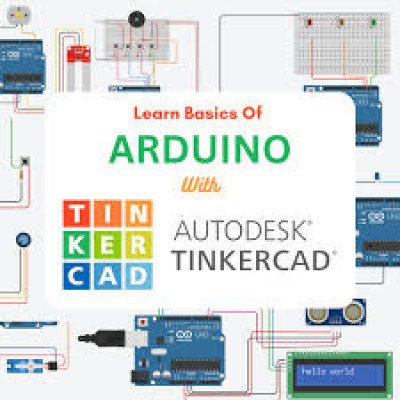Course description
Scratch 1 – Programming for Kids is the perfect first step into the world of computer programming. Designed especially for young learners, this course uses the Scratch platform to teach coding concepts in an engaging and easy-to-understand way.
The course begins with a simple walkthrough of setting up a Scratch account and understanding the interface. Learners will explore how to select and customize sprites (characters) and backgrounds to set the stage for interactive stories and games.
Next, students dive into coding basics by programming sprite movements, first using simple blocks and later incorporating keyboard controls and loops. As they grow more confident, they’ll experiment with text, sound, and custom art to enhance their creations.
The course then introduces the power of logic with conditional statements, enabling learners to make characters react to inputs and events. Fun challenges and mini-projects help solidify learning in every module.
By the end of the course, learners will build their own final project, combining all the skills they’ve gained — from motion and looks to sound and logic — and share it with family, friends, and the global Scratch community.
No prior experience or reading of code is necessary. Just a computer, an internet connection, and an imagination ready to create!